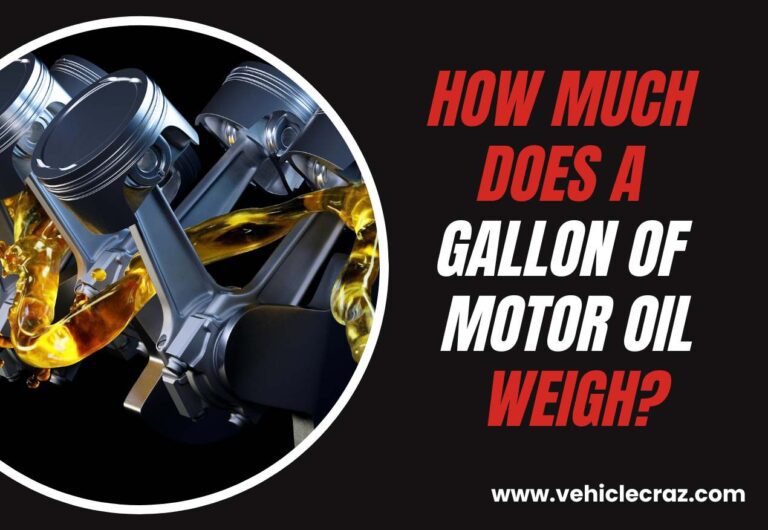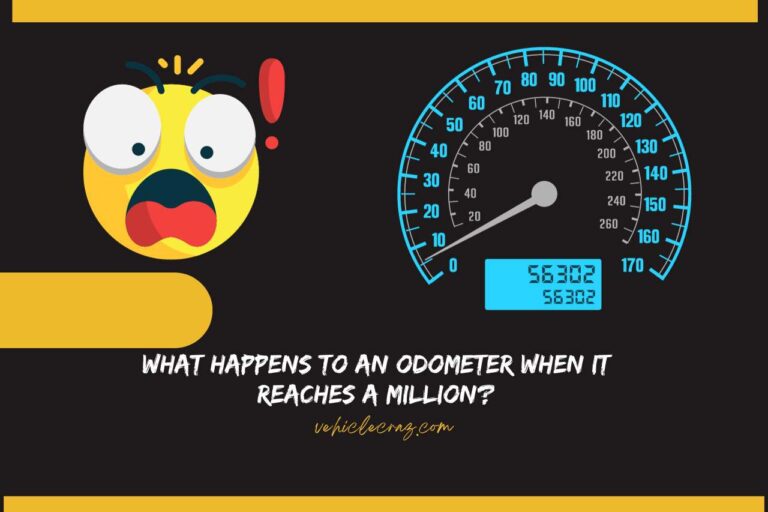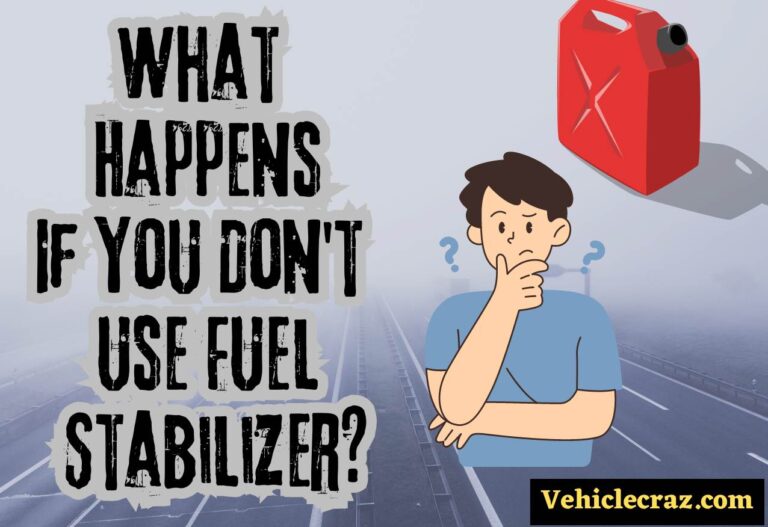How Do I Correct the Mileage On My Digital Odometer? How to Do It Right!
Are you facing the challenge of correcting the mileage on your digital odometer? When the mileage on your odometer represents a wrong detail, you are unable to get an idea about the vehicle’s performance. In fact, ensuring accurate mileage records for your vehicle is essential for various reasons, from maintenance to resale value. So, today, we have targeted to explore the legal and legitimate methods to address odometer discrepancies, step by step. Whether you need a replacement, recalibration, or professional assistance, we have you covered. Then, get ready to discover the right approach to ensure your digital odometer accurately reflects your vehicle’s journey!
Why is My Digital Odometer Showing the Wrong Mileage?
Your digital odometer can show the wrong mileage due to tire size changes, cluster gauge problems, electrical issues, and so on. Understanding why it might be inaccurate is crucial. So, pay attention to these causes.
- Odometer Tampering: Unscrupulous individuals may roll back the odometer to increase a vehicle’s resale value, leading to incorrect mileage readings. If you’ve purchased a used vehicle, it’s possible that the previous owner didn’t accurately report the mileage. Thus, it is vital to check the legally-approved documentation of the vehicle history.
- Electrical Malfunctions: Faulty wiring or electronic components can cause your odometer to display inaccurate numbers.
- Mechanical Issues: A malfunctioning speed sensor, worn-out gears, or a broken odometer drive cable can result in incorrect mileage calculations.
- Tire Size Changes: Installing different-sized tires than the factory specifications can affect your vehicle’s speed. As a result, the odometer can show the wrong mileage.
- Odometer Reset During Repairs: Some repair procedures require the odometer to be reset to zero, which can cause discrepancies in recorded mileage. In general, the odometer’s reading comes to zero when the vehicle has completed 999,999 miles.
- Cluster Gauge Problems: Issues with the instrument cluster, where the odometer is displayed, can lead to incorrect readings.
- Inaccurate Calibration: Improper calibration or recalibration of a digital odometer can result in incorrect readings, too.
How Do I Correct the Mileage On My Digital Odometer?
To correct the mileage on your digital odometer, you will have to follow a systematic approach. This is especially because laws in some countries declare that it is illegal to change mileage on odometers. Here, we have included all the necessary steps in correcting mileage.
- Determine Necessity and Legality: Ensure the correction is necessary and legal in your region, typically for repairs or replacements. Familiarize yourself with the laws regarding odometer correction to avoid legal consequences.
- Legal Correction Services: Research reputable companies and professionals offering legal mileage correction services. Understand the services they provide and the process involved.
- Odometer Replacement: Identify and address any issues with your digital odometer. The best practice would be to consult a certified mechanic or service center for a replacement if needed. DIY projects might leave mistakes, so prioritize professional assistance for accuracy and legality. Also, remember that using third-party correction tools and resetting the mileage can be illegal, so avoid those methods.
- Recalibration and Reprogramming: If a replacement isn’t necessary, explore legitimate methods of recalibrating or reprogramming the odometer. It is highly important to document any changes made to maintain transparency.
- Final Check and Verification: Before finalizing any correction or replacement, verify the accuracy of the corrected mileage.
- Record Keeping: Maintain meticulous records of any correction or maintenance related to your odometer. Keep all relevant documents in a safe place for future reference.
Let’s take a look at the other side of the coin! If you are going to buy a used vehicle, learn to recognize signs of odometer fraud by requesting a vehicle history report to verify mileage records.
If you encounter suspected odometer fraud when buying a vehicle, report it to the appropriate authorities or agencies.


How Do I Know If My Digital Odometer’s Mileage is Correct?
Basically, you can find out if your digital odometer’s mileage is correct by checking the vehicle’s history reports. Ensuring your mileage records are correct is vital for maintenance schedules and vehicle valuation. Here’s how you can evaluate the accuracy of your digital odometer.
- Check Maintenance Records: Review maintenance documents to cross-verify recorded mileage with service visits.
- Vehicle History Reports: Obtain a comprehensive vehicle history report to confirm mileage records, especially for used vehicles.
- Examine Wear and Tear: Inspect the vehicle for signs of wear consistent with the recorded mileage, such as tire condition, interior wear, and exterior wear.
- Compare to Previous Records: Compare the current mileage with previous readings in your records to ensure consistency.
- Professionally Verify: Get the service from a certified mechanic or technician to inspect the odometer and assess its accuracy.
- Look for Odometer Tampering Signs: Check for signs of tampering, such as misaligned numbers, scratches, or loose dashboard panels.
- Run Diagnostics: Use diagnostic tools to assess the vehicle’s overall condition and cross-reference mileage with the odometer. Make sure to use reliable tools.
- Check for Inconsistencies: Ensure there are no glaring inconsistencies, such as unusually high or low mileage for the vehicle’s age.
- Verify with Manufacturer Data: Contact the vehicle manufacturer or a dealership for access to the original mileage records if available.
Watch this one,
Video Credits – WXYZ-TV Detroit | Channel 7
You May Also Like
- How Long Does A Odometer last?
- Does An Odometer work In Reverse?
- Odometer Not Working After Battery Change?
- How Does Tire Size Affect The Odometer? Does It Really Matter?
- Does The Odometer Reset When The Engine Is Replaced?
- Does The Odometer Reset With A New Transmission?
- How To Know If The Odometer Is Tampered? Major Signs
- Does the Odometer Move When a Car is Towed? (What You Need to Know)


I’m Alex, a seasoned mechanical teacher with over 20 years of hands-on experience in Australia. My passion for all things automotive has driven me to establish this blog, aiming to share my wealth of knowledge and expertise with fellow enthusiasts, DIYers, and anyone keen on understanding the mechanics behind the machines we rely on daily.