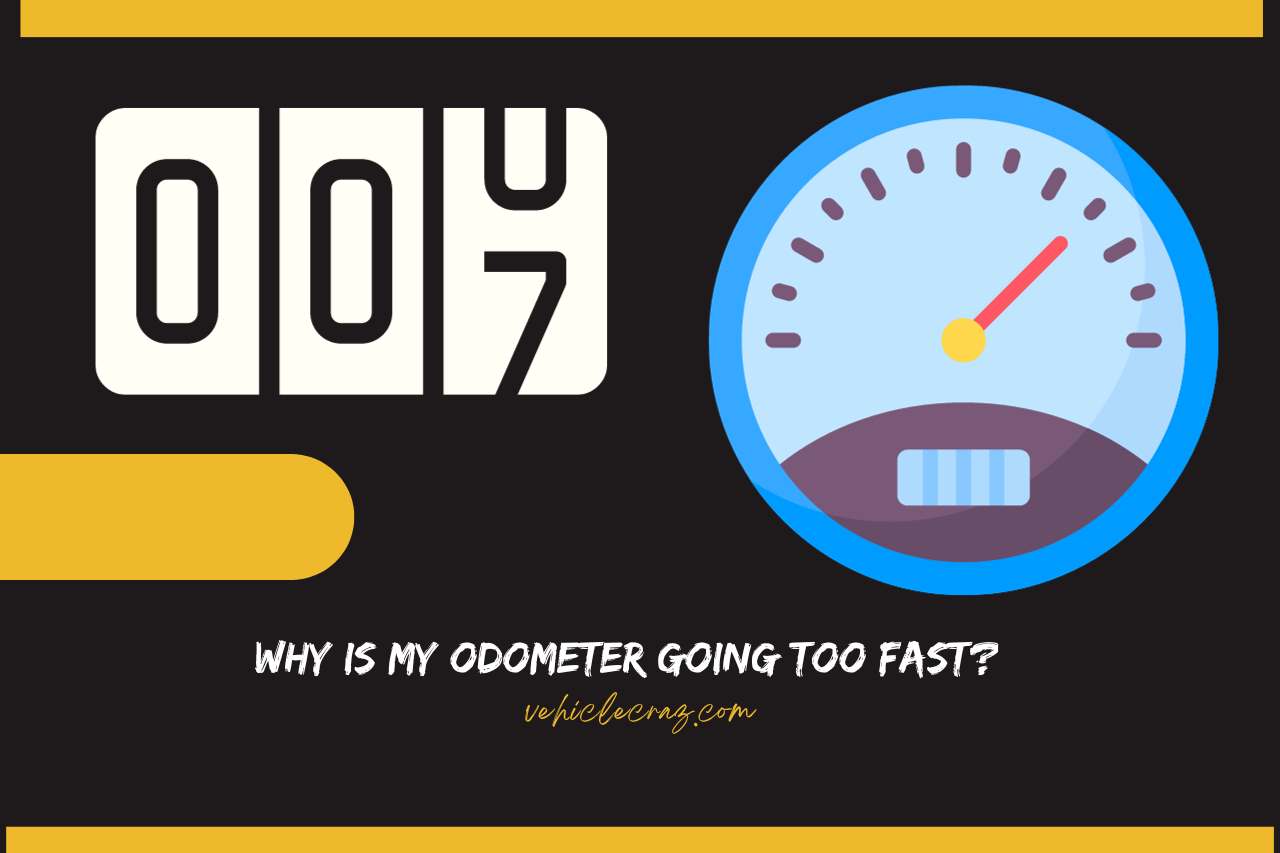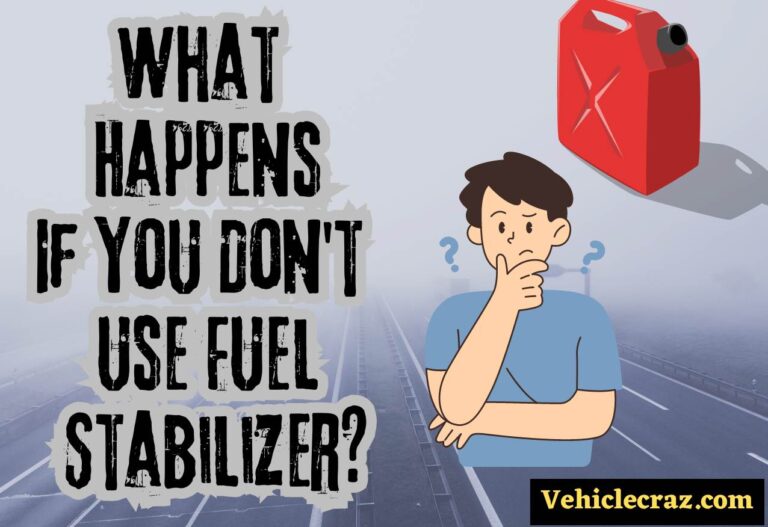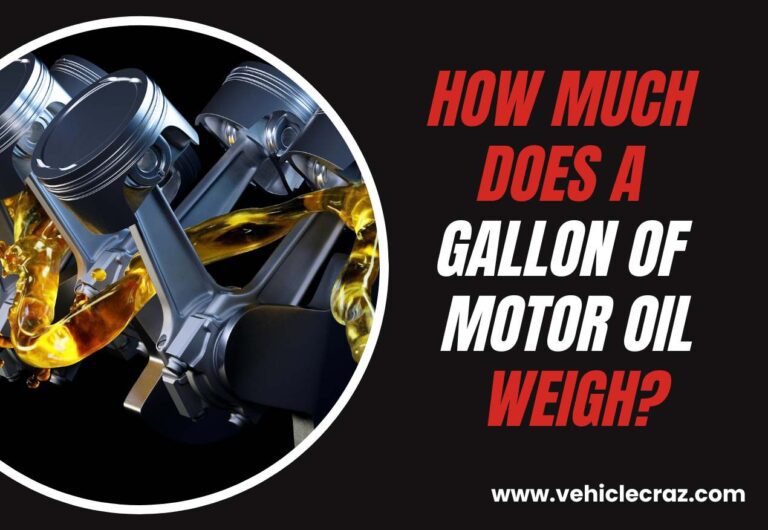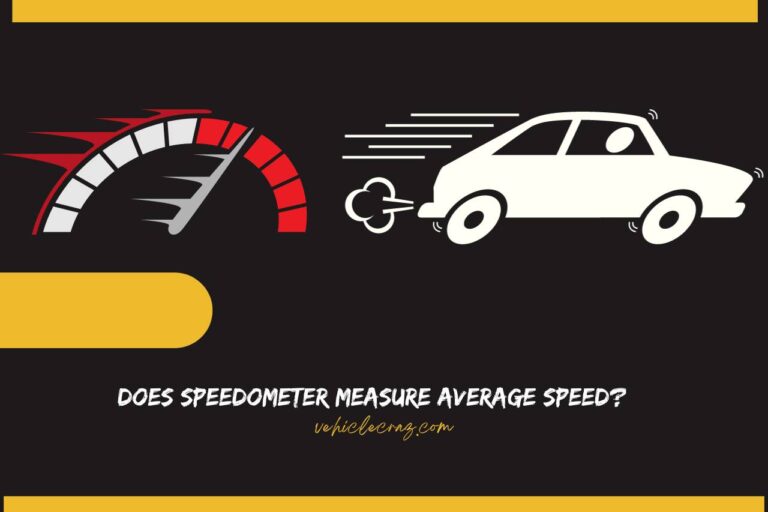Why is My Odometer Going Too Fast? Understanding the Issue!
“Why is my odometer going too fast?” Your fast-moving odometer can leave this question, making your mind puzzled. Your vehicle’s mileage may be sprinting if you have such an odometer, but do not worry; we’re here to decode the mystery. From tire tweaks to speedometer signals, we will be discussing all the potential causes. Buckle up for a journey through odometer intricacies, ensuring you navigate the road of accuracy. So, let us unravel the factors contributing to a swift odometer and get your mileage on the right track.
Why is My Odometer Going Too Fast?
If you notice your odometer going too fast, one of the following issues can be the culprit.
- Incorrect Tire Size: Odometers rely on accurate tire rotations for precise readings. Thus, different tire sizes can lead to variations in rotation, affecting the odometer. You have to consult your vehicle’s manual for the correct tire specifications and measure or check the current tires for alignment.
- Malfunctioning Speed Sensor: The speed sensor detects wheel speed and sends signals to the vehicle’s computer. When it malfunctions, the result will be inaccurate speed readings.
- Transmission Problems: Transmission plays a vital role in determining the speed of your vehicle. Problems such as slipping gears or a malfunctioning transmission control module can contribute to incorrect speed indications.
- Worn-Out Odometer Gears: Over time, the gears responsible for odometer readings can wear down. This wear and tear can result in accelerated odometer movement. If this is the case, replacement of the damaged gears may be necessary.
- Issues with the Vehicle’s ECM (Engine Control Module): The ECM is a critical component that manages various functions, including speed calculations. If there are glitches or malfunctions in the ECM, the speed readings can be wrong. A professional diagnostic check can identify and address ECM-related problems.
- Faulty Wiring or Electrical Issues: Wiring problems or electrical faults in the speed sensor circuit can interfere with the accurate transmission of speed data. Inspect the wiring, connectors, and any related components for damage or loose connections.
- Aftermarket Modifications: Any modifications made to the vehicle, especially changes in the gearing or transmission, can impact the accuracy of the odometer. So, you have the responsibility to check the compatibility of any aftermarket component.
- Software or Calibration Issues: Modern vehicles often have sophisticated software that controls various systems, including the odometer. In our case, software glitches or calibration errors can also lead to incorrect speed readings.
How to Fix an Odometer Going Too Fast?
If your odometer is going too fast, it can be fixed by addressing the aforementioned issues. We have explained solutions for each cause, so go through the details below.
- Verify Tire Size and Pressure: Let’s solve the major cause first. Ensure that your vehicle’s tires match the recommended size, and check for proper inflation. As we once mentioned, incorrect tire specifications can lead to inaccurate speed readings.
- Inspect Odometer Gears: Worn-out gears can cause irregular odometer movements. Disassemble the instrument cluster, locate the odometer gears, and replace any damaged ones. This is a delicate process, so it’s advisable to seek professional assistance.
- Examine the Speed Sensor: The speed sensor, often located near the vehicle’s transmission, plays a vital role in speed calculations, just like the odometer. So, check for any damage or loose connections. According to the manufacturer’s guidelines, troubleshoot any issue.
- Evaluate ECM Functionality: A malfunctioning Engine Control Module (ECM) can lead to speed inaccuracies. Perform a diagnostic scan to identify ECM issues and address them accordingly.
- Rectify Wiring Problems: Faulty wiring or electrical issues can disrupt the communication between the speed sensor and the odometer. Thoroughly inspect the wiring, connectors, and related components for any faults.
- Address Software or Calibration Errors: If you own a modern vehicle, this port cannot be neglected. If there are software glitches or calibration errors, consult with the vehicle manufacturer or a qualified technician to rectify them.
- Professional Calibration: If you’ve made modifications to your vehicle or suspect calibration issues, seek professional calibration services to ensure accurate speed readings.
Remember, accurate speed measurements are not only essential for your vehicle’s performance but also for legal and safety reasons. So, if you’re uncertain about any steps, consulting a qualified mechanic is always a wise decision.
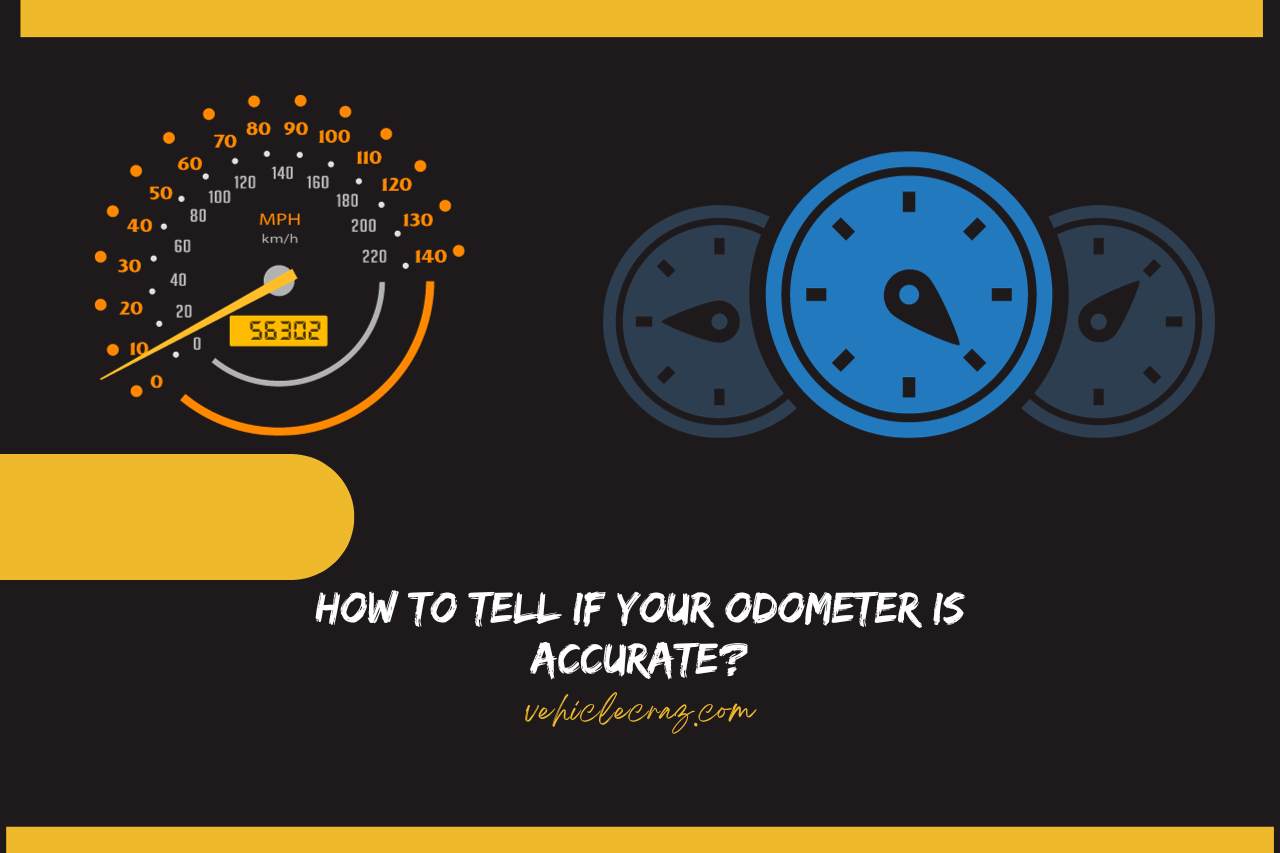
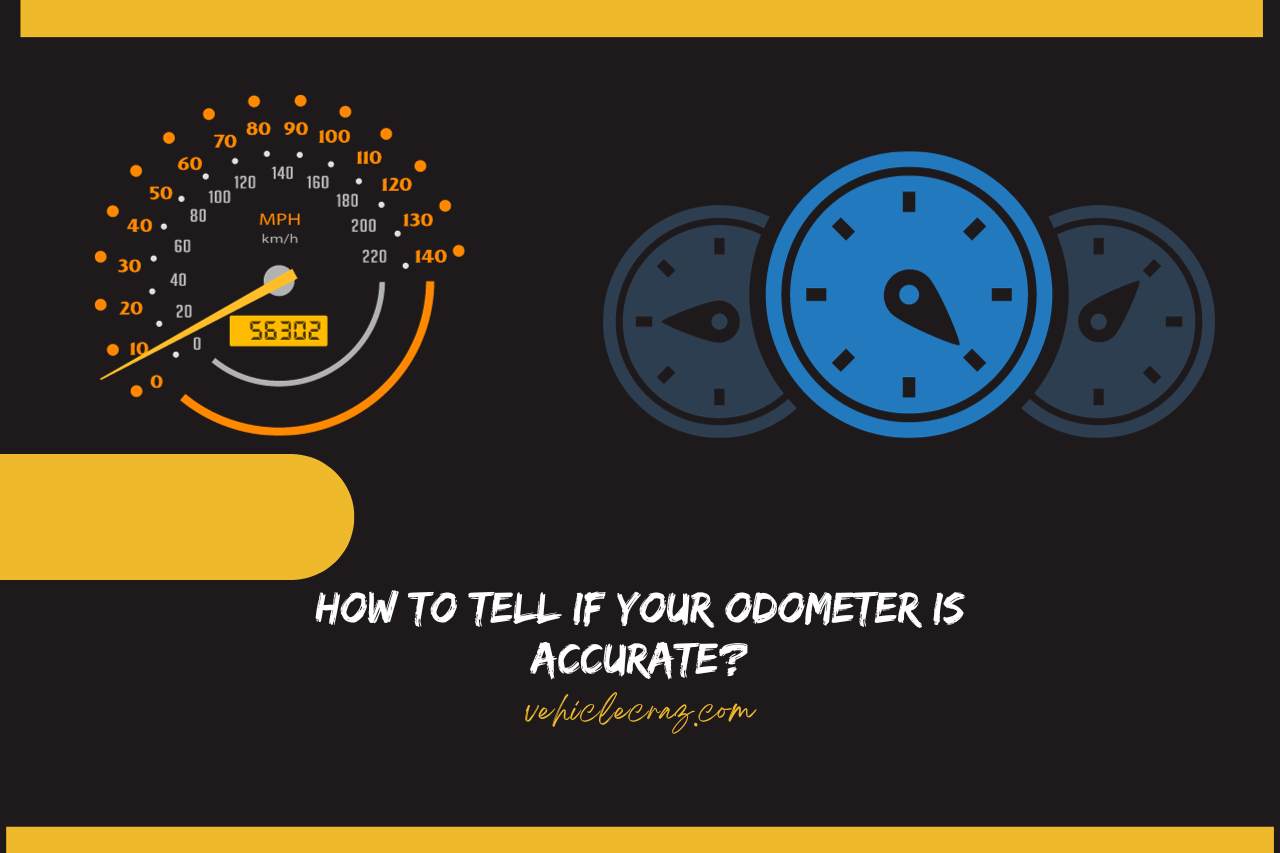
How to Tell if Your Odometer Is Accurate?
You can confirm if your odometer is accurate by checking the following aspects. Both physical and digital inspections are needed to determine the odometer’s accuracy.
- Check Tire Size and Pressure: First of all, verify that your tires match the recommended size and are properly inflated. Incorrect tire specifications can affect odometer readings.
- Use GPS Speedometer Apps: Compare your vehicle’s speed readings with those from GPS-based speedometer apps. GPS provides accurate speed data, offering a reliable reference point.
- Consult a Professional Mechanic: Seek a qualified mechanic’s expertise for a comprehensive odometer inspection. They can assess internal components and will tell you the accuracy level of your odometer.
- Monitor Speed Consistency: Pay attention to your vehicle’s speed consistency at different speeds. Inconsistencies may indicate odometer issues.
- Inspect for Tampering Signs: Check for signs of tampering, such as misaligned numbers or evidence of opening the dashboard. Remember that tampering is a red flag for inaccurate readings.
- Perform Odometer Calibration: Consult with professionals to calibrate your odometer if you’ve made modifications to your vehicle or suspect calibration issues.
You May Also Like
- How Long Does A Odometer last?
- Does An Odometer work In Reverse?
- Odometer Not Working After Battery Change?
- How Does Tire Size Affect The Odometer? Does It Really Matter?
- Does The Odometer Reset When The Engine Is Replaced?
- Does The Odometer Reset With A New Transmission?
- How To Know If The Odometer Is Tampered? Major Signs
- Does the Odometer Move When a Car is Towed? (What You Need to Know)


I’m Alex, a seasoned mechanical teacher with over 20 years of hands-on experience in Australia. My passion for all things automotive has driven me to establish this blog, aiming to share my wealth of knowledge and expertise with fellow enthusiasts, DIYers, and anyone keen on understanding the mechanics behind the machines we rely on daily.